One of the new features introduced in the ADVANCED series is the possibility to change the default settings of the module and introduce your own configuration, depending on Your needs. By using the terminal service embedded in the VNX ADVANCED modules, the default operating parameters can be easily and easily reprogrammed - such as torque limits. A VNX SETUP TOOL interface is required to connect a PC to the terminal service.
USING THE TOOL
The configuration interface VNX SETUP TOOL is used whenever You want to change the default module settings to Your own. By using the interface, You can:
- increase the value of the torque limit (in the case when a blind moves more heavily than usual and the default settings do not fully close or open the blind)
- reduce the torque limit value (in case the blind moves freely and You want to reduce the tension between the shutter elements)
Each motion direction has its own respective setting.
HARDWARE
We like a simple, reliable and open solutions. The hardware needed for setting up the connection is based on the popular FTDI FT232 chip, which is an USB-UART 5V converter. Inside the manual You may find the details on how to connect, including signal pinout. Widely available drivers for FTDI chip for a various PC operating systems make the interface universal - it can work under the control of Windows, Linux, Mac.
SOFTWARE
From a software side, the VNX SETUP TOOL interface does not require any paid software. The only thing you need is an application that supports serial terminal connections. Putty is very popular for Windows systems, Minicom is a convenient tool for Linux, USB serial console for Android.
Click here to go to our online store.
We encourage You to download the VNX SETUP TOOL instructions, which describes step by step the configuration of the connection with the PC and the functionality of the interface:
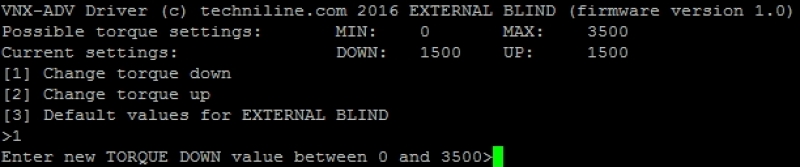
 VNX SETUP TOOL MANUAL
VNX SETUP TOOL MANUAL